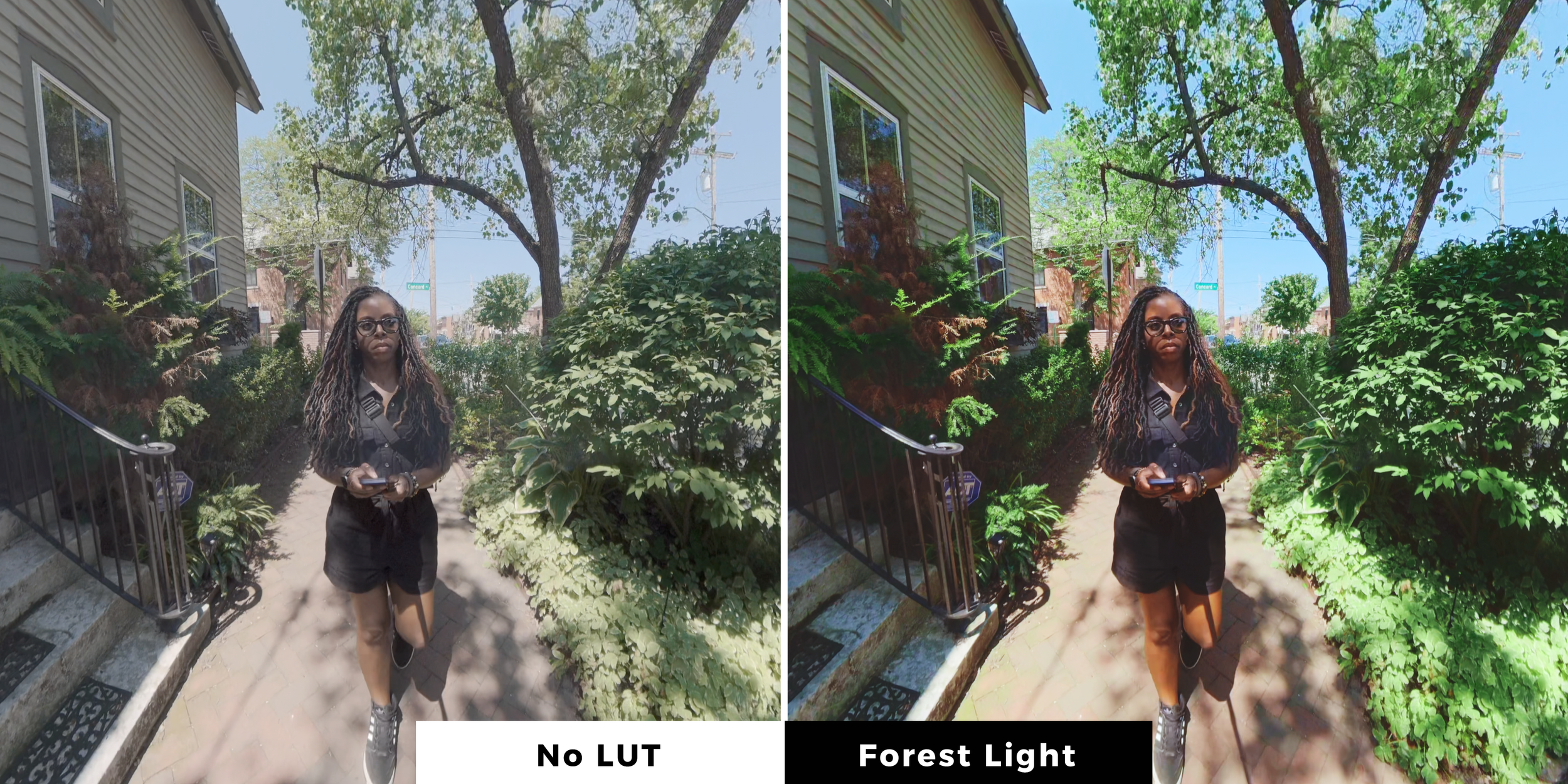Convert and style your D-Log M footage in seconds
8 unique looks in one pack. Choose a LUT, drop it on your footage and you're good to go!
Your outdoor sunny-day look in one complete Urban Summer LUTs collection.
Speed Up Your Workflow
What You Get in the Bundle
-
Eight Unique Looks
Choose from eight LUTs created for outdoors in the summer sun, and get a consistently styled look across your footage.
-
Multi-Camera Compatible
This LUT pack can be used with the DJI Osmo 360, Osmo Action 5 Pro, Osmo Pocket 3, and Osmo Action 4.
-
Quick Install
The LUTs are as simple as they get. Choose a LUT and add it to your D-Log M footage. Done! *
-
Camera Settings Cheat Sheet
Use the included camera settings cheat sheet before you hit record. It’ll help you get the cleanest base footage.
One Click
Get a Pro Look Without Colour Grading it Yourself
What You Need To Know
-
Yes. They’re made for simplicity. Choose a look, apply it, export. No technical setup or colour theory required.
-
Expect to make small tweaks. Lighting and white balance strongly affect colour, so you may need to pull back shadows, lift highlights, or nudge exposure/white balance if they weren’t set correctly in-camera.
Watch the short video included, it shows how to do this in seconds.
-
You can lower or raise the LUT intensity by using the slider in your editor. Watch the short video to see how to do this. (included in the pack).
-
The LUTs are standard .cube files and work in any editor that imports .cube LUTs, like Final Cut Pro, DaVinci Resolve, Premiere Pro, CapCut, LumaFusion, Filmora, and more.
-
They’re primarily created to be used with D-Log M footage and could look too strong on standard footage.
-
No. The cheat sheet helps you set the camera right so the LUTs deliver clean results. If your exposure is off, correct it first, then apply a LUT.
-
No. The LUTs only affect the colours and contrast of the scene.
-
No. They’re designed to use one at a time.
-
No. The pack handles conversion + style in one go for D-Log M footage.
-
Due to the nature of the product, there are no refunds.